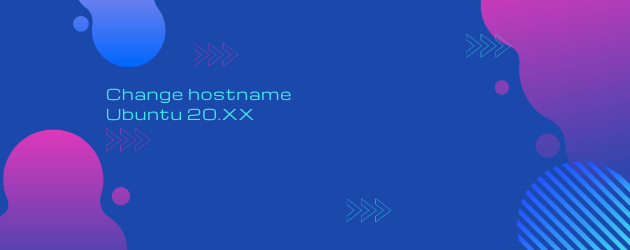Check your current hostname using hostname or hostnamectl:
$ hostname
ubuntuusing hostnamectl:
$ hostnamectl
Static hostname: ubuntu
Icon name: computer
Machine ID: 4e7602fbc48335fd9170deb9e360206c
Boot ID: 97f5788224fasde59791a12a8fa7ec69
Operating System: Ubuntu 20.10
Kernel: Linux 5.8.0-1013-generic
Architecture: x86-64To change the hostname to mylinux or any other desired hostname use the following hostnamectl command:
$ sudo hostnamectl set-hostname mylinuxnext, edit the hosts file in /etc to reflect the changes:
sudo vi /ect/hostsappend here the new hostname after localhost:
127.0.0.1 localhost
127.0.1.1 mylinuxto check the new hostname use again hostname or hostnamectl:
$ hostnamectl
Static hostname: mylinux
Icon name: computer
Machine ID: 4e7602fbc48335fd9170deb9e360206c
Boot ID: 97f5788224fasde59791a12a8fa7ec69Chan
Operating System: Ubuntu 20.10
Kernel: Linux 5.8.0-1013-generic
Architecture: x86-64